IntelliJ 유용한 Plugin
제가 사용하는 Plugin 은 몇가지 되진 않지만 유용하게 사용하고 있어 소개하려고 합니다!

1. .ignore
ignore 파일은 Git에 Commit하는 과정에서 제외하고 싶은 파일을 작성할 때 사용합니다.
ignore 파일을 생성할 때 굉장히 유용하게 사용하고 있습니다.
아래와 같이 프로젝트 우클릭 - NEW - .ignore File 에서 원하는 형식을 선택하고 Generator 할 수 있습니다.


.ignore - IntelliJ IDEs Plugin | Marketplace
.ignore is a plugin for.
plugins.jetbrains.com
2. Rainbow Bracket
코드를 작성할 때 괄호의 짝에 맞게 색을 표시해줍니다.
괄호가 많이 사용되는 상황이 생길 수 밖에 없는데, 그럴 때 가독성을 높여주어 유용하게 사용하고 있습니다.

Rainbow Brackets - IntelliJ IDEs Plugin | Marketplace
🌈Rainbow Brackets for IntelliJ based IDEs/Android Studio/HUAWEI DevEco Studio.
plugins.jetbrains.com
3. Key Promoter X
인텔리제이에서 어떠한 액션을 실행할 때 우측 탭, 하단 Event Log , 우측 하단 Layer에 실시간으로 단축키를 표시해줍니다.
단축키를 외우거나 연습할 때 굉장히 유용합니다!
다른 툴을 사용하다가 인텔리제이로 넘어왔을때 사용하시면 굉장히 유용하겠죠???

Key Promoter X - IntelliJ IDEs Plugin | Marketplace
The Key Promoter X helps you to learn essential shortcuts while you are working.
plugins.jetbrains.com
4. iBatis/MyBatis mini-plugin
.java <-> Mapper.xml 파일 간의 이동이 가능하게 합니다.
IntelliJ iBatis/MyBatis mini-plugin
iBATIS/MyBatis mini-plugin - IntelliJ IDEs Plugin | Marketplace
Simple iBATIS/MyBatis plugin.
plugins.jetbrains.com
5. GitToolBox
프로젝트 창에 현재 Branch가 표시되고 코드 라인별로 커밋 메시지가 표시됩니다.
코드 라인별로 수정된 내용을 바로바로 확인 할 수 있어서 굉장히 유용하게 사용하고 있습니다!!
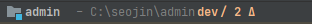
GitToolBox - IntelliJ IDEs Plugin | Marketplace
Extends Git Integration with additional features.
plugins.jetbrains.com
'Develop > IntelliJ' 카테고리의 다른 글
| IntelliJ Code Style 적용하기, Code Style 파일 쉽게 만들기(Code Convention) (0) | 2023.07.05 |
|---|---|
| IntelliJ Terminal Git Bash 연동/실행 (0) | 2022.11.22 |
| IntelliJ Auto Import (자동 임포트) 설정 (0) | 2022.08.07 |
| IntelliJ 인코딩 (Encoding) 설정, 한글깨짐 UTF-8 (0) | 2021.12.07 |